How to delete your UBLEAM account on the fusion platform ?
If you are using our platform and/or mobile application for your professional activities, the management of your user account falls under the responsibility of an administrator or manager of the organization for which your account has been created.
If you have created an account individually or if you are unsure how to contact the administrators or managers of the organization, you can submit a request by sending an email to contact@ubleam.com
Please specify in the subject of your message that you wish to delete your user account. Specify also the organization to which you usually connect to with your account. We only process account deletion requests sent from the email address associated with the account.
Upon receiving your message, one of the following procedures will be initiated:
– If the organization linked to your account is managed by individuals external to UBLEAM, your request will be directly forwarded to its administrators. The validation and anonymization of data follow the specific terms of use of the organization responsible for managing your account.
– If the organization associated with your account is directly managed by UBLEAM, a confirmation message will be sent to you for identity verification. After validation, your recorded data will be automatically anonymized, and your account will then be permanently deleted. For legal reasons, the activity history of your account will be retained for 90 days.